In this easy-to-follow guide, I’ll walk you through the basics of email marketing—what it is, why it matters, and how it can help you grow your business. You’ll also learn about the main benefits, how to get a good return on your investment (ROI), and how to launch your first email campaign step by step.
Email marketing can do amazing things if you use it the right way. But if you’re just getting started, it’s important to first understand how it works, what tools you need, and how to connect with your audience through email in a smart and effective way.
Ready to begin? Let’s dive into email marketing for beginners and help you start building strong relationships with your audience today! 💡🚀
TABLE OF CONTENT ON EMAIL MARKETING FOR BEGINNERS GUIDE
- What is email marketing?
- What are the 11 key benefits of email marketing?
- What’s the average email marketing ROI?
- Choosing the best email service provider
- Growing your email list
- Segmenting your email list
- Types of emails you can send
- Email marketing strategy and metrics
- Setting up your first email campaign
- Time to send your own email marketing campaigns
What is Email Marketing?
Email marketing is a form of marketing in which one uses commercial emails to build relationships and sell products or services to their audience.
An effective messaging program will help you keep your audience informed and engaged with your brand and its offering. Additionally, it will help you turn window shoppers into customers and one-time shoppers into loyal brand advocates.
Despite the fact that email marketing has been around for a long time, it continues to generate impressive ROI for thousands of marketers around the world, making it one of the most effective digital channels.
What are the 11 key benefits of email marketing?
Before deciding to invest in email marketing, it is worth knowing its advantages. These are 11 of the top benefits that make email marketing the perfect choice for your digital marketing endeavors.1. Low cost
First things first—how much does email marketing actually cost? Let’s break it down in a simple way so it’s easy to understand.
To launch professional email campaigns, all you need is an email list, a basic strategy, and an email marketing software provider that will help you manage your campaigns.
Most professional email service providers, like GetResponse, offer multiple plans depending on the size of your email list (number of subscribers).
For example, the GetResponse Free plan doesn't cost you a penny for up to 5,000 contacts with unlimited sends and provides key features like email marketing, website builder, web forms and pages. destination.
As with most marketing tools, you'll find that some are more affordable and others are more premium. In most cases, this has to do with the type of audience they are targeting and the number of features included in the platform.
We'll look at the most popular email marketing services and how you can choose one later in this article. And if you want to practice while you learn, sign up for the GetResponse Free plan. Along with its email marketing features, it gives you time-limited access to its premium features and you don't need to provide your credit card details.
2. Full control
You have full control over your email marketing communication.
You can:
- design your assets (e.g. web forms, emails and landing pages)
- Decide what type of email marketing campaign you want to run
- segment your mailing list for precise targeting
- identify your contacts for better personalization
- create email automation workflows that will help you send even more targeted emails at the most optimal time
The one thing you can't fully control is your email deliverability, but if you follow email marketing best practices and effectively engage your audience, you won't have to worry about your emails. missing mails in the inbox.
When it comes to getting your emails into people’s inboxes, it’s good to know that, on average, about 83% of emails actually make it to the inbox. This is based on the Return Path Deliverability Benchmark report. That means out of every 100 emails sent, around 83 land in the inbox, while the rest might end up in the spam folder or not get delivered at all.
 |
| Deliverability Benchmark Report 2020. Source: Return Path |
Compared to other digital channels where organic reach is highly dependent on ever-changing algorithms, this result gives you a much better chance of reaching your audience with your marketing communications.
Read more:
3. Precision
One of the main advantages of email marketing is precision.
Unlike other marketing channels, when you send out an email marketing campaign, you target people you already know whose details are in your contact list.
They got there through one of your contact forms on your blog post, attended a webinar you hosted, or perhaps downloaded an ebook you were promoting.
By doing so, they not only gave their contact details, but also showed you the topics they were interested in.
Additionally, if you use an email marketing service, such as GetResponse, you have access to a variety of data that you can use to send even more targeted campaigns.
Start with the basics by focusing on different groups of people, like new subscribers who just signed up, customers who have already bought something, or your most loyal customers who keep coming back.
When you decide to dig deeper into the analytics dashboards available, you can target specific email accounts that clicked on your call to action or visited your website but did not result in conversion.
And when you want to take it up a notch, you can even run a/b test campaigns to analyze which individual elements of your marketing campaign (e.g. subject line, call to action, offer) are driving sales and which are driving users away from your key. objective.
4. Ease of use
Creating an email marketing campaign is simple.
You can design your email templates, signup forms, and marketing automation workflows with intuitive drag-and-drop editors available as standalone tools or integrated with an email service. email marketing.
And if design isn't your thing, you can simply use ready-made templates to set up your first email marketing campaign in no time.
5. Preferred Marketing Medium
According to the DMA and Adobe, most people prefer to be contacted and receive offers from companies via email rather than other channels.
The results of these studies make perfect sense since well-crafted marketing emails are relevant and non-intrusive – emails wait in the inbox and subscribers decide when to open and read an email. And if they no longer wish to receive the content, they can unsubscribe with just a few clicks.
 |
| 2018 Consumer Email Survey report. Source: Adobe |
6. You can reach mobile device users
The percentage of emails opened on mobile devices continues to rise. According to our Email Marketing Benchmarks report, desktop opens account for 45.69% of all email opens, followed by mobile opens at 34.31% and webmail opens at 20%.
This means you can connect with your customers and help them make buying decisions no matter where they are—whether they’re at home, on the go, or in your store. You can also combine your online and offline marketing efforts. For example, you can ask people for their email addresses when they visit your store or attend one of your events, and then follow up with them through email or social media later.
 |
| GetResponse preview feature lets you test what your email templates will look like on different devices |
7. Email is an owned medium
Digital marketing is usually split into three types: paid, earned, and owned media. Emails are part of owned media—unless you’re paying to send them through a sponsored service. That means your business has complete control over how and when you use email to reach people.
In fact, over time, your email list becomes your greatest online marketing asset: a huge database of people who want to hear about your brand.
If you use professional email marketing services, your emails will reach almost everyone on your mailing list, as opposed to eg. social media, where you can't control your organic reach. This is why investing too much in social media is often referred to as building a house on rented land.
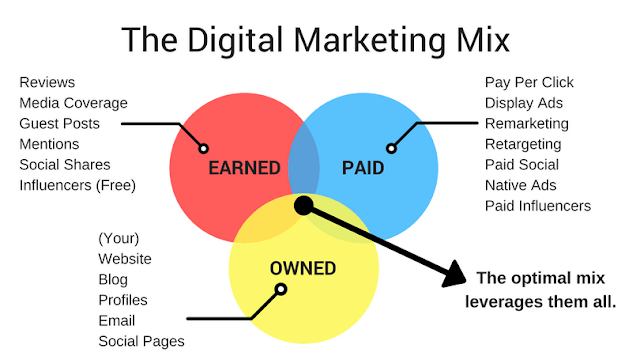 |
| The Digital Marketing Mix. Source: SEJ |
8. Targeted and personalized communication
You may collect relevant information from your contacts throughout the subscription process and use it to tailor communication to their needs and preferences. Based on the data, you can create segments of people who share common traits and provide them with relevant content and build customer loyalty.
Your subscribers will stay on your list as long as they see the value in your communication - that's why over time you can build a large mailing list that generates impressive revenue.
 |
| An example of a custom email that gives a quick summary of what the user has been doing in the app. |
9. Results that are easy to measure
You can fully control your email marketing efforts by integrating your email marketing software tool with online analytics tools like Google Analytics. Simply add UTM parameters to your emails and you'll know exactly which email, subject line, or call-to-action button brought you the best results.
You can easily check how each email is doing by looking at the stats in your email marketing tool. After that, you can see what people do when they visit your website. You can set goals for each email campaign, keep track of how many people take action, and see how much money you're making from it.
 |
| The GetResponse mobile app makes it easy to check on your campaigns, even when you’re not at your desk. |
10. Fully automated
With marketing automation, you can create custom workflows for your campaigns. You can easily create any type of automated email marketing campaign using a drag and drop editor to schedule the communication flow with available conditions, actions and filters. |
| Building a simple marketing automation workflow in GetResponse. |
11. Excellent ROI
Email marketing still gives the best return on investment compared to any other online method. We've seen this ourselves, and it's backed by research we did with Smart Insights (check out the chart below). This happens because of all the factors we've discussed. If you run and track your email marketing the right way, it will become a reliable way to bring in money for your business.
 |
| How effective are different marketing channels? Email Marketing & Automation Excellence Report |
What’s the average email marketing ROI?
According to a 2021 study by DMA, the return on investment for email marketing is 38:1 on average. Statistically, if you invest $1 in your email marketing activities, you will get $38 back.
Of course, it's not a fixed number - it's an average. Your company's return on investment will depend on a variety of factors, for example:
- size and quality of your email list
- content relevance
- design and copy
- call to action (is it clear and persuasive?)
One of the biggest benefits of email marketing is that you can track performance and present data to prove ROI. This is especially important if you don't have large marketing budgets and every decision you make needs to be data-driven.
How to measure the ROI of email marketing?
It's pretty simple to calculate the ROI of your email marketing. Just track how much money you made and divide it by how much you spent.
Here's an example, let's say you generated $100 in sales and invested $30 in the email marketing campaign. You will measure your campaign ROI as follows:
How to calculate your email marketing return on investment (ROI):
Total revenue: $100 – $30 = $70
Total spend: $30
ROI: ($70 ÷ $30) * 100 = 233%It's a simple way to prove your success and get more budget for your future campaigns. Naturally, this equation will become more complex if you include other costs such as the time of your staff or the cost of producing the goods you sell.
Choosing the Best Email Service Provider
Before we get into the exact process of setting up a successful email marketing campaign, let's spend a moment talking about email marketing services and whether you even need them in the first place.
Do You Really Need an Email Marketing Software Provider?
In short no.
In theory, you can do all the individual activities like setting up your signup forms, designing email templates, segmenting your audience, and even sending your emails on your own. without using email marketing services.
This process can take a lot of time and resources. On top of that, many marketers aren't aware of the technical details of email marketing. For example, figuring out how to design email templates that look good on different devices and email programs, or how to manage spam complaints and bounces without getting blocked by spam filters.
The good news is that the most popular email marketing services have great tools and in-house expert teams that will help you launch your marketing emails with ease and confidence.
Now let's review three popular email marketing software providers on the market and what they offer.
GetResponse
GetResponse started over 20 years ago as an email marketing tool, but it has grown into a complete marketing platform.
It offers everything you need to create and send marketing emails. It also helps you grow your email list, organize your audience, track your campaigns, and run automated email campaigns.
In addition, GetResponse lets you create a website for your business, chat with your audience in real time, host webinars, send transactional emails, send web push notifications, and even reach contacts by SMS.
Key Features:
- Free plan to help you start with email marketing
- Email marketing and automation tools to create and send emails
- Signup forms, websites, and landing pages to grow your online presence and list
- Live chat, web push notifications, and SMS to reach your audience through other channels
- Transactional emails for ecommerce businesses that want everything in one place
- Conversion funnels for selling digital products and creating sales funnels
Pricing:
GetResponse offers a free plan that lets you store up to 500 contacts. This plan includes basic email marketing features, a website builder, landing page builders, and signup forms.
Paid plans are based on the size of your email list and the features you need.
- Basic: Starts at $15 per month for up to 1,000 subscribers.
- Plus: Starts at $49 per month for up to 1,000 subscribers.
- Professional: Starts at $99 per month for up to 1,000 subscribers.
- Max: Custom pricing for transactional emails, migrations, dedicated support, and more.
The Basic and Plus plans are great for people who want email marketing, website building, and audience growth. The Professional and Max plans are for those who need extra tools like web push notifications, transactional emails, or SMS.
In the free plan, GetResponse also gives you temporary access to its premium features, so you can try out marketing automation, webinars, and live chat while building your website and growing your email list.
Mailchimp
Mailchimp is one of the most popular tools out there. Like GetResponse, it started as an email marketing platform but has since expanded to offer many other tools that small business owners will find helpful.It helps you grow your email list, manage contacts, create templates, and send email campaigns both manually and automatically.
One of its strengths is that it easily integrates with many other marketing tools you might need. Whether you're using a CRM or building a website on WordPress, you can easily link them to Mailchimp.
However, the main downside is that it's great when you're just starting out, but as your list and needs grow, it may not be cost-effective anymore. The free plan also has some limitations, like not allowing you to schedule emails or get support from their customer service team.
Key Features
- Email marketing and automation to help you send emails
- Easy integrations with other marketing tools
- A free plan to help you get started if you don't have a budget
Pricing
Mailchimp offers a free email marketing service for those new to email marketing and without an email list.
While the free plan is good for beginners, most marketers switch to one of the paid plans when they realize that the free version has some important limitations.
Here’s a breakdown of their paid plans:
- Essentials: $9.99 per month for up to 500 contacts
- Standard: $14.99 per month for up to 500 contacts
- Premium: $299 per month for up to 10,000 contacts
You can also pay-as-you-go with an email credits plan.
Constant Contact
Another popular email marketing service you might know is Constant Contact.It started 16 years ago and has grown to offer more than just email marketing. Now, they provide tools like a landing page builder, website builder, and SMS marketing.
Many small businesses use Constant Contact for their everyday tasks, but some reviews say it falls a little behind its competitors and might not be as profitable as other platforms.
Key features:
- Email marketing and automation tools to help you send campaigns
- Contact segmentation and filtering to target your audience better
- Signup forms and websites to help you grow your email list
Pricing:
Constant Contact has two pricing plans for its email newsletter software, and like most tools, pricing depends on the size of your email list.- Email: $20 per month for 0-500 contacts, with unlimited sends
- Email Plus: $45 per month for 0-500 contacts, with unlimited sends
They offer a one-month free trial, but you need to enter your credit card details to start. Just keep in mind, your subscription will automatically renew after the trial ends, so be sure to cancel if you don’t want to be charged.
How to Choose the Best Email Marketing Service for Your Business
We’ve just reviewed three email marketing tools, but as you probably know, there are plenty more options out there.
By the way, you can find an updated list of the best email newsletter tools for 2025 here.
To find the best tool for your business, start by asking yourself a few important questions:
- Who is your target audience?
- Why do you want to run email campaigns?
- How big is your email list now, and how big will it be in 6 to 12 months?
- What kind of emails will you be sending?
- What other tools and channels will you use?
- What key features do you need from the email marketing tool?
It may seem like a lot, but each question is important.
Some email platforms are great for e-commerce, while others are better for businesses targeting other businesses (B2B).
Some services are affordable when you're just starting but can get pricey as your business grows.
Some offer powerful automation features but have complicated email builders.
And if you already use certain tools in your business, make sure the email marketing platform works well with them.
The good news is that most email platforms offer free accounts or trials so you can try them out. That's why I suggest you test a few to find the one that works best for your business.
You can start using GetResponse today by signing up through this link:
Growing your mailing list
Building an email list is one of the most important ongoing tasks for an email marketer.
You need to attract a big and active audience so you can connect with them directly through their inbox.
There are many ways to create an email list. Let’s take a look at the main strategies and tools you can use to build a high-quality list.
If you want to learn more, check out our full guide on how to build an email list from scratch.
lead magnets
If you want people to join your email list, you need to give them a good reason. Most folks won’t just hand over their email for nothing—they usually want something valuable in return. That’s where lead magnets come in.
A lead magnet is something free you offer in exchange for someone’s email address. It could be an eBook, a checklist, a free tool, or anything helpful. It’s your way of saying, “Thanks for signing up—here’s something useful for you!”
From our recent research, we found that videos (like webinars) and written content (like how-to guides) tend to get the best results.
That said, you don’t have to stick with just one type. The kind of lead magnet you use should match your industry, the people you’re trying to reach, and what you want to achieve with your email marketing.
Want help picking the best one for your business? Check out our full guide on lead magnets.
Optin forms
An opt-in form—also called a signup form or registration form—is a simple form you add to your website so visitors can enter their info and sign up. These forms help you collect leads, like email addresses, so you can follow up with people later.
There are many types of opt-in forms, and they mostly differ in how or when they show up for visitors. Here are the most common types:
- Embedded forms – These are placed directly on your webpage.
- Popups – These appear in a box over the page content.
- Exit-intent forms – These show up when someone is about to leave your site.
- Scroll forms – These appear when a visitor scrolls down a certain part of the page.
- Fixed bars – These stay stuck at the top or bottom of the screen as users scroll.
- Welcome mats – These are large full-screen forms that appear when someone first lands on your site.
- Click forms – These only show up when someone clicks a link or button.
To get the best results, it’s smart to use a mix of different forms. At the very least, try to add an embedded form on every page and use popups on your most popular pages.
Keep It Simple for More Signups ✍️
When creating your forms and choosing your lead magnet (that’s the freebie you give in exchange for someone’s email), think about what info you really need for your email marketing to work.
 |
| Popup form example from Shinesty |
It might be tempting to ask for a lot—like a visitor’s company name, website, or budget—but the more questions you ask, the fewer people will fill out your form. Every extra field can lower your signup rate.
But don’t go too far in the other direction either—you want to make sure the people signing up are the right fit for your business.
Don’t Annoy Your Visitors 🚫
Be careful not to show too many popups or forms. If visitors get bombarded with popups, it can ruin their experience and they might not come back. One way to fix this is to show popups only after someone has been on your site for a little while or visited a certain number of pages.
Want to learn more?
Check out our full guide on how to build your email list with signup forms and see real examples of popups that work. Or watch a helpful video with expert Andy Crestodina as he explains how to design great forms, choose strong calls-to-action (CTAs), and write form text that gets results.
Landing pages
Most websites and landing pages try to do too many things at once. They’re made to give information to everyone who visits, which often makes them look cluttered and confusing. On top of that, they’re usually not built to get email sign-ups very well. That’s why smart marketers use something called dedicated landing pages.
Landing pages can have different uses, but there’s one special type that’s made just to collect emails – it’s called a squeeze page.
Squeeze pages are focused only on one thing: getting visitors to enter their email address. They give just the right amount of information to convince someone to sign up, and nothing extra to distract them.
Most squeeze pages only include:
- A bold headline that grabs attention and makes a promise
- A short subheading that adds to the promise
- A few clear benefits of what the visitor will get (often called a lead magnet – like a free guide or video)
- A simple sign-up form
- Optional trust-builders, like reviews or small logos from trusted brands
 |
| Squeeze page example from Masala Body. |
Here’s the key: squeeze pages are super simple, and that’s what makes them so powerful. Unlike a homepage that’s full of options, a squeeze page has one goal – and that’s why it works.
On average, landing pages convert at around 6%, but good ones can do even better.
For example, in one of our case studies, a jazz musician and online teacher named Alex Terrier got a 19% email sign-up rate using a high-value free offer.
While you can add landing pages to your website menu, marketers mostly use them to collect leads from outside sources—like social media ads, sponsored emails, or content marketing efforts.
Want to know more about how to use landing pages to grow your email list? Check out our beginner’s guide to squeeze pages and learn how to design landing pages that actually convert.
Paid Ads
You can use paid ads to send people to your squeeze pages, but there’s also an easier way to collect email addresses—without making people leave the page they’re on.
On Facebook, it’s called a Lead Ad. On Google, it’s known as a Lead Form Extension. And on LinkedIn, it’s called a Lead Gen Ad.
Even though the names are different, they all do the same thing: they help you collect emails right inside the platform. And it’s super simple because the form already fills in the user’s email for them—usually the one they used to sign up for that platform.
👉 Example: Here’s what a Facebook Lead Ad might look like.
 |
| Facebook Lead Ad example |
This setup usually gets more people to sign up because it’s so easy. But there’s one catch—most people use their personal email for Facebook, not their work email. So, if you’re trying to reach business professionals (B2B), this might make things a bit tricky.
Still, these lead ads can work really well. For example, GetResponse shared a story about a client, InfoShare Academy. They got 1,200 new leads in just one month using Facebook Lead Ads—and only paid about $0.35 for each lead. How? They offered helpful content (like an IT glossary) and targeted people interested in becoming developers.
Segmentation of your mailing list
We talked earlier about how email marketing lets you send messages to the right people, instead of blasting the same email to everyone. This is done using something called segmentation.
What is segmentation?
It means splitting your email list into smaller groups based on things they have in common. This way, you can send each group emails that make more sense to them. When people feel like your message speaks to them, they’re more likely to open, click, and take action.
And the results? They’re big. Studies show that personalized emails can get 19% more clicks than generic ones.
How you segment depends on your business.
Let’s say you run a nonprofit. You might group people based on how much they usually donate. If you run an online store, you might look at who bought something recently—maybe in the past 90 days.
 |
| Stages of email segmentation |
Here are the most popular ways marketers group their email contacts:
- By demographics (like age, gender, or income)
- By how people interact (such as opening emails, clicking links, or visiting your site)
- By shopping behavior (like what they bought or what they left in their cart)
- By where they are in the buying journey (just looking vs. ready to buy)
Want to dive deeper? Check out our guide on how to get started with email segmentation and learn 9 easy ways to personalize your emails!
Types of emails you can send
When it comes to what you can include in your emails, there are so many options — you’re not limited at all.
You can use email marketing at every stage of the customer journey, with different goals for each step. In this section, we’re focusing on the types of emails you can send based on how you send them — not the actual content inside.
But if you're more interested in learning what kind of content to put in your emails, check out these articles on fun newsletter ideas and examples of employee newsletters.
Newsletters and marketing offers
Most marketers use email to share their offers and keep people updated about their business.
Usually, these emails go out as one-time messages to everyone on their list—or sometimes just a specific group of people. These are often called "email blasts."
Newsletters are a common type of email because they’re easy to send out. But since you send them manually, they don’t always get a lot of attention compared to automated emails.
On average, only about 22% of people open a newsletter, and just 3.4% click on something inside it.
Triggered emails
Automated emails (also called triggered emails) usually get a lot more engagement than regular newsletters. On average, about 44% of people open them, and over 10% click on the links inside. That’s much higher than typical email newsletters!
So, why do they work so well?
The big reason is timing. These emails are sent right after someone takes a specific action — like signing up for your list or leaving your website without finishing a purchase. You get to choose when they go out, based on what the person does.
But it’s not just about timing — it’s also because these emails are super relevant. They speak directly to what that person just did. That makes them feel more personal and useful.
👉 Want to learn more and see over 30 ready-to-use templates? Check out our full guide to automated emails!
Blog Updates
Another popular email type that marketers use is called a blog update or RSS email. These are emails you send out whenever you publish a new blog post.
You can set them to go out automatically or send them yourself—whatever works best for you.
These kinds of emails usually get more opens and clicks than regular marketing newsletters. That’s especially true for bloggers who share helpful content and focus on giving value instead of just trying to sell something.
Drip Campaigns
Email drip campaigns (also called autoresponder emails) work a lot like triggered emails — they’re sent automatically. But instead of being sent based on a specific action, they follow a set schedule and order.
Marketers usually use these campaigns for things like email courses, warming up leads, or guiding new customers through the onboarding process. It’s a great way to stay top-of-mind and share helpful content in small, easy-to-digest pieces.
Drip campaigns are simple to set up and often get good results — with open rates around 30% and click-through rates close to 6%.
 |
| Email drip campaign promoting a special offer. |
Want to learn how to set one up? Check out this helpful email drip campaign guide.
Email Marketing Strategy and Metrics
If you want your email marketing to work, you need a clear plan and you should track the right numbers to make sure you're on the right path.
In simple terms, an email marketing strategy is your big-picture plan for where you want to go with your email efforts and how you’re going to get there. A lot of businesses skip this part, but if you really want results, having a strategy is a must.
Why is having an email strategy so important?
As Dr. Dave Chaffey puts it: “You need a strategy for your email marketing and automation. People won’t just move through your sales funnel by chance. You need a clear plan that shows when and where to connect with potential customers through email—and how to tie it all together.”
The good news? Creating an email marketing strategy doesn’t have to be hard. In fact, it’s better to keep things simple at first. You don’t have to figure out everything right away—you can always add more details over time.
We also have blog posts that break it down by industry. Here are some examples:
- email marketing for SMBs
- email marketing for B2B
- email marketing for ecommerce
- email marketing for musicians
- email marketing for real estate agents
In general, your email marketing strategy should cover areas such as:
Main long-term objectives
Think about what you want your email marketing to do for you in the long run. Your goals should help your business grow and be something you can measure. Here are a few examples to give you ideas:- Get 20% more email subscribers by the end of the year
- Improve how many people open and click your emails by 5%
- Learn more about your subscribers so you can send them better, more targeted emails
- Make 10% more money from your email promotions by the end of the year
Make sure your goals push you to grow, but still feel realistic. And before you start setting small targets, follow the best practices for email marketing. That way, you'll be on the right track to hitting even your biggest goals.
What Makes You Stand Out? 💡 (Your USP)
What’s special about your business? What makes you different from your competitors? If you’re not sure, it’ll be tough to convince people to choose you.
Your Unique Selling Proposition (USP) should answer this question: “Why should someone buy from me instead of someone else?”
Take a good look at your product or service. What value does it offer your customers? Keep it short and clear. Focus on how your product or service helps solve their problems.
It also helps to ask your current customers why they chose you. Their answers can show you what makes you stand out.
Having a clear USP and knowing your competitive advantage will help you create better emails and stronger calls to action (CTAs).
Know What You Need to Run Your Campaign 🛠️
Before you launch your email marketing campaign, figure out what resources you need.
Think about the people who will help you—like an email marketer, content writer, or graphic designer. Also, list the tools you’ll need, like an email marketing platform (e.g., GetResponse or Mailchimp) or a project management tool to stay organized.
Metrics and KPIs
There are a lot of things you can measure in email marketing. The key is to connect them to your business goals and choose the right KPIs (key performance indicators) that help you make smarter decisions.
Here are the most important metrics to keep an eye on when you're running email campaigns.
Remember, to really understand how well your emails are doing, you need to look at several metrics together. If you only focus on one, you might miss something important that’s stopping you from getting the best results.
It’s also a good idea to compare your numbers to the average results in your industry or region. You can find this kind of data in the Email Marketing Benchmarks report.
 |
| This chart from the Email Marketing Benchmarks report shows the average open and click rates for emails in different industries. |
Mailing List Size 📬
The number of people on your email list is something you should keep an eye on. If you're growing your list naturally with the right audience, it's a good sign that your emails will help your business grow. In short, the bigger your list, the more results you can expect.Open Rate 👀
This tells you how many people actually opened your email. It’s shown as a percentage of your total subscribers. Keep in mind, open rates can only be tracked in emails with HTML (not plain text), because they use a tiny image to track when the email is opened.Some people think open rates don’t matter much, but they actually tell you a lot. For example, they can help you see how well your emails are being delivered and how engaged your list is.
When you're sending out email campaigns, you want your open rate to be higher than the average and not going down.
The top things that affect your open rate are:
- The name people see when you send the email
- The subject line
- The preview text (that short line people see before opening the email)
Want to get more people to open and read your emails? Check out this guide on how to boost your email open rates.
Click-through rate (CTR)
This is the percentage of people who clicked on a link in your email out of all the emails you sent. It’s calculated by dividing the number of clicks by the total number of emails sent.
CTR is a key number to watch because it shows how many people were interested enough to click. If your CTR is low, it usually means your email content wasn’t interesting or your call-to-action wasn’t clear.
To get more clicks, try making your call-to-action (CTA) stand out more, placing it near the top of the email, or using more engaging content. For more tips, check out our full guide on how to improve your click-through rates.
Click-to-open rate (CTOR)
This shows how many people clicked a link after they opened your email. It compares unique clicks to unique opens.
A high CTOR means people liked what they saw after opening the email and clicked through to learn more. A low CTOR means your subject line may have gotten them to open the email, but the message inside didn’t keep them interested.
Conversion
A conversion happens when someone takes a valuable action after clicking a link in your email. For example, they might visit your landing page, fill out a form, or buy something.
Your conversion rate tells you how well your email campaign is doing. It's one of the clearest ways to measure success.
Set up your first email campaign
This part gives you a quick, step-by-step guide to help you set up your first email campaign. If you’ve never done this before, don’t worry—just follow the steps one at a time. Be sure to write down what you notice and keep track of how things go.
Email marketing takes time to really work, so with every campaign you send, try to learn more about your audience and what gets them to open and click your emails.
1. Set a Clear and Measurable Goal
Start by figuring out what you want to achieve.
Let’s say you want to send a welcome email to new subscribers. This email will greet them and give them a discount code for their first order from your online store.
Based on email marketing data, welcome emails usually get the best results—they’re opened more often and have higher click-through rates.
To keep things realistic, let’s set a simple goal: your welcome email should get more than a 60% open rate and at least a 15% click-through rate.
2. Pick Your Target Audience
Next, decide who you’ll be sending your email to.
In this example, it’s pretty straightforward—your audience will be everyone who signs up for your email list.
But you could also target other groups, like:
- People who visited your store recently but didn’t buy anything
- Customers who made a purchase but didn’t leave a review
Just make sure you know who your audience is before you start writing your email or designing the layout.
3. Build Your Email Template
Now it’s time to create your email.
Don’t worry—you don’t have to be a professional designer or writer. What really matters is that your message makes sense for your audience and supports your goal.
If you're using a platform like GetResponse, you can easily build your email using drag-and-drop tools or customize one of their ready-made templates. These templates save time and make sure your email looks great on phones, tablets, and computers.
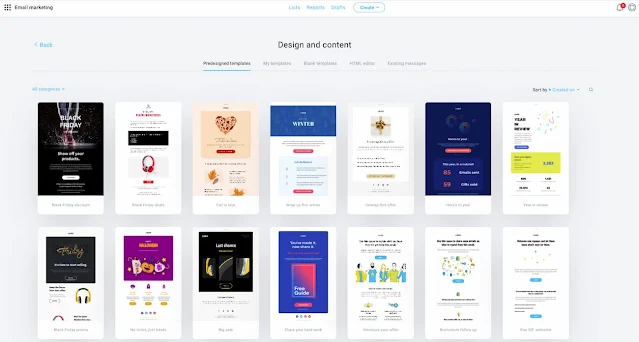 |
| Some of the emails templates available in GetResponse |
- Make new subscribers feel welcome
- Clearly highlight the discount code
- Encourage them to click through to your website
- Make your call-to-action (CTA) button stand out
- Add enough white space around it so it’s easy to spot
- Write clear, simple copy that shows the value of your offer
4. Set up your email campaign schedule
After you’ve written the emails you want to send, the next step is to schedule them so your audience gets them at the best time.
If you're sending a one-time email, you can either send it right away or choose a time to send it later. You can also make sure it sends at the right time for each person based on their time zone.
In this case, we’re setting up a basic welcome email. You can do this easily using a pre-made automation template in GetResponse called “Simple Welcome Message.”
 |
| Simple welcome email workflow in GetResponse |
This welcome email setup is super simple—it only has two steps. You just pick the email you want to send and choose the list of people who should get it.
5. Measure and improve
As we mentioned before, you can't run a successful email campaign without measuring your results.
If you're sending a one-time offer, wait at least 24 hours before checking your open rates, click-through rates, and conversions. This gives your recipients enough time to see your message and make a purchase.
When reviewing your results, think about all the factors that could have impacted them: the subject line, your offer, your audience, the email template you used, the timing of your campaign, and even outside factors.
For example, timing can make a big difference. Our recent study on the best times and days to send emails showed which times led to the most opens and clicks.
With this information, you can start brainstorming new ideas and planning future campaigns that will get even better results.
Time to send your own email marketing campaigns
Now that you know the basics of email marketing, it’s time to take action.
If you’re ready to run successful email campaigns — like building and organizing quality email lists, creating emails that convert well, and testing your campaigns to improve them — I’ve got great news.
You can do all of this in one tool, and it’s free for 30 days, with no credit card needed.
If that sounds good to you, just sign up for the free trial and start seeing real results.
Affiliate Disclaimer: Some of the links on this website or in my content may be affiliate links. This means that if you click on a link and make a purchase, I may earn a small commission at no extra cost to you. I only recommend products and services that I genuinely believe will provide value to you, based on my experience and research. Please note that my opinions and recommendations are not influenced by affiliate relationships. Your support through these links helps me continue to provide valuable content. Thank you for your trust!


















0 Comments
Please do not enter any spam link in the comment box