 |
| How to Create a Landing Page Easy (Step-By-Step) From Scratch - Feature Image |
Have you ever wanted to launch a quick marketing campaign but didn’t want to deal with updating or building a whole website?
Good news—you don’t have to! The answer is landing pages.
Landing pages are special web pages designed for one purpose: to help you run your campaign quickly and easily. Whether you’re selling a product, collecting leads, or promoting an event, a landing page lets you get started without any extra hassle.
They’re honestly one of the best tools out there for marketers—but only if you know how to set them up the right way.
Not sure where to start? That’s totally fine!
In this article, I’ll break down nine simple steps to help you create a landing page that actually converts—no tech skills needed.
👉 If you need a quick overview of what landing pages are and how they’re different from your regular website, we’ve got a full guide you can check out. 👉 And if you want to make sure you’re following the best practices for even better results, we’ve got tips for that too.
Let’s jump in and build something awesome!
How to Create a Landing Page in 9 Easy Steps
Making a landing page is actually pretty simple if you break it down. Here’s how you can do it step-by-step:- Decide what you want your landing page to do
- Look at your market and check out your competitors
- Find some designs and styles you like
- Pick a landing page builder to create your page
- Choose where your website will be hosted
- Pick a good domain name
- Add your content and set up the layout
- Connect any other tools you’ll need
- Preview your page and publish it
Step 1: Decide what you want your landing page to do
Before you start building anything, you need to know exactly why you’re making this landing page.Landing pages are usually made for one of these reasons:
- To collect sign-ups or leads (like getting people’s names and emails)
- To promote a product or service (show off what you’re selling)
- To send people to another page (like a checkout page or more info)
 |
| Different pages can serve different goals. |
2. Study your market and your competitors
After you figure out what you want your landing page to do, the next step is to look into your market and see what your competitors are doing. This helps you understand two main things:- What your potential customers want to know
- What kind of content your competitors are using to grab their attention
When you look at your competitors, pay attention to what they’re doing to get people to take action. Notice things like:
- Customer reviews or stories
- Photos from real customers on social media
- Logos from well-known brands that build trust
- Countdown timers that make people feel like they need to act fast
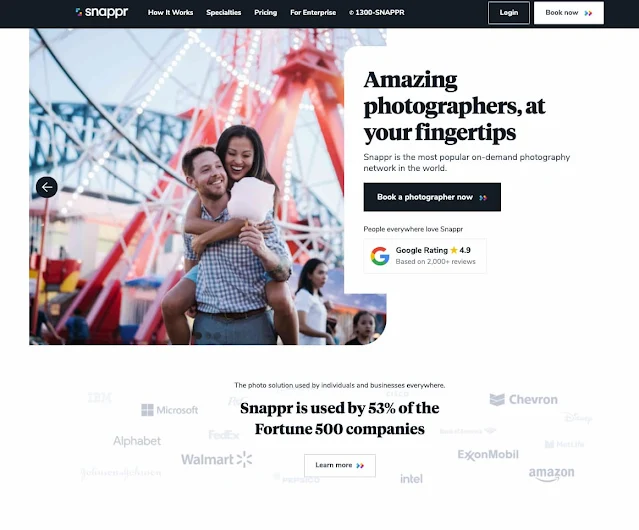 |
| Here’s a Snappr landing page example with a strong headline, clear subheading, simple call-to-action, trust signals, and social proof. Want more ideas? Check out these other landing page examples. |
3. Look for what appeals to you visually
Now it's time to pick a template that not only looks great but also fits your audience and helps you reach your goals.
There are three easy ways to find good landing page templates:
First, you can simply search for them on Google or Pinterest. To save yourself time, be specific about what you're looking for. For example, instead of just typing “landing page templates,” you could search for something more detailed like “ebook landing page templates.” This way, you'll find designs that are closer to what you actually need.
 |
| Search results for the term “landing page templates” on Pinterest |
Second, you can visit websites like Envato Market or Template Monster. These sites have tons of templates, and you can filter the results based on things like your type of business, the content management system (CMS) you plan to use (like WordPress), or special features you want on your page. This makes it a lot easier to find something that fits perfectly.
 |
| Envato Market showing the available landing pages for various platforms. |
Third, if you already have a landing page builder in mind, it’s smart to check out the template gallery they offer. Most landing page builders, like GetResponse, have their own collection of templates that are ready to use. This is a great option if you’re not very technical or just want a faster way to get your landing page up and running.
By using a landing page builder’s own templates, you don’t have to worry about manually uploading, importing, or updating the design every time your CMS changes something. It's a much smoother and quicker process.
For example, GetResponse offers free landing page templates inside their website builder. They’re modern, quick to load, and you can easily customize them to match your brand’s style! 🚀
 |
| Free landing page templates available in the GetResponse Website Builder. |
4. Choose your landing page builder
Before we dive deeper, let me be clear: it’s possible to create a landing page without using a landing page builder. If you’re a web developer or someone who’s comfortable with design and coding (HTML/CSS), you can definitely build a landing page from scratch. But, honestly, I wouldn’t recommend this route, even if you have technical skills.
The whole point of using landing pages in your marketing is to publish them quickly. You want to set up your landing page and start driving traffic to it right away, not after weeks or months of work. A good landing page builder lets you create a page easily and fast.
Many landing page tools, like the free GetResponse website builder, come with features that make building landing pages simple and quick. These features include:
- Ready-made landing page templates
- Customization options for design and style
- Free hosting and SSL (security)
- Mobile-friendly design
- Free stock photos
- A/B testing (to see what works best)
- Performance tracking and metrics
- SEO (search engine optimization) tools
- Integrations with analytics tools like Google Analytics
- Integrations with marketing tools such as email or webinar software
When selecting the right landing page builder for your business, it’s important to think back to your research from earlier steps. Consider what other marketing tools you plan to use with your landing page, and make sure the builder works well with those tools.
Any landing page tool can help you create a high-converting page. But to get the best results, you should choose a platform that offers great templates, is easy to use, and integrates smoothly with your other marketing tools.
Want to see how the GetResponse free website builder works? Check out the video below:
5. Choose your web host
When you use most landing page builders, they usually offer free hosting, which means you don’t have to worry about finding a separate place to store your landing page. So, if you’re using one of the top landing page tools, you can simply move on to the next step.But if you’re building your landing page yourself, you’ll need to pick a web host. A web host is just a service that stores your page, your files, and your images online so that people can actually visit and see it.
Choosing the right web host is super important because:
- It affects how fast your landing page loads — and speed matters! A slow page can hurt your results and even lower your chances of showing up well in search engines like Google.
- It keeps your page secure — a good host protects your landing page from hackers, bugs, and other online threats.
- It backs up your page — in case anything goes wrong, like a crash or technical problem, your landing page and files won’t be lost forever.
That means even though getting high Google rankings isn’t the main goal, your page still needs to load quickly. People today are super impatient — if your page takes too long to show up, they’ll probably click away before even looking at what you’re offering. Fast pages lead to better results and more conversions!
6. Choose your domain name
 |
| URL structure explained. |
Let's talk about how to pick a domain name and why it matters.
When you're creating a website, choosing a strong domain name (your URL) is super important. It needs to be reliable and easy to remember because people will often type it straight into their browser to find your site.
For landing pages, the domain name isn’t quite as critical. Most of the time, you're driving visitors to your landing page through paid ads, email links, or social media — not from people manually typing the URL.
Still, having a good domain name can only help. A clean, professional-looking URL can actually boost the performance of your ads and make your page feel more trustworthy. So it’s worth taking a few minutes to choose a good one.
How to Pick a Domain Name for Your Landing Page
👉 If you already have a website (like website.com), you can easily add your landing page by creating:
- A subfolder like website.com/landing-page, or
- A subdomain like promo.website.com/landing-page.
This is a very popular method. Even big companies like GetResponse use it to create and manage lots of landing pages. It’s clean, organized, and lets you create as many landing pages as you want — as long as each subfolder or subdomain is unique.
👉 If you don’t have a website, or if you want to keep your landing page separate, you have two options:
- Register a brand-new domain name.
- Use a free domain provided by your landing page builder tool.
For example, if you’re using the GetResponse Website Builder, your landing page URL might look like this:
- YourCompanyName.grwebsite.com
- YourCompanyName.grweb.site
Good to know:
Some landing page platforms will charge you extra if you want to connect your own custom domain. But GetResponse lets you do this for free — even if you're on their forever-free plan — because they want your brand to look professional without extra costs.
 |
| Connecting your own domain name in the GetResponse Free Website Builder. |
Setting Up Your Domain
Connecting your own domain or subdomain to your landing page tool is probably the most technical part of the setup. But don’t worry — it’s very doable! GetResponse even offers a step-by-step tutorial to guide you through the process if you need help.
7. Add your content and customize the layout
 |
| Customizing your web page |
Now it’s time to put everything together and actually build your landing page!
Start by choosing a landing page template you like. Use a simple drag-and-drop builder to customize it. You don’t need to be a designer — you’re just swapping out the sample content with your own. Here’s what you should make sure to include:
- A catchy title that grabs attention, and a subtitle that explains your offer a little more.
- A strong main image (called a “hero image”) that shows what your offer is about or how it’s used.
- Clear, convincing text that explains why your offer is special (this is called your unique selling proposition).
- A bold call-to-action (CTA) — this tells people exactly what you want them to do, like "Sign Up" or "Get Started."
- Social proof like customer reviews or testimonials that show others trust you.
- A signup form or contact form so visitors can easily get in touch or register.
- Trust symbols like company logos you’ve worked with or certifications you have.
- Extra features like a countdown timer or pop-up to create a sense of urgency and encourage quick action.
Also, don’t forget to set up:
- The page title and meta description (this helps with SEO and how it shows up on Google),
- Social sharing images (so when someone shares your page on Facebook or LinkedIn, it looks professional and inviting).
Now, seeing all these parts might feel overwhelming. But don’t worry — it’s important, not complicated.
Here’s my best advice: Focus on updating your content and don’t mess too much with the template’s layout.
Most templates are designed by experts who know exactly how to make pages that get people to take action (this is called conversion).
I've seen many landing pages fail, not because the product was bad, but because the page itself was confusing or didn't tell the story well. If people can't quickly understand and feel good about what you're offering, they’ll leave.
That said, your landing page should still match your brand style — use your company logo, brand colors, fonts, and any custom artwork you have. Just be sure you’re not breaking the proven rules of good landing page design and user experience.
Stick to these basics, and you’ll have a landing page that not only looks great but actually gets results! 🚀
8. Connect your tech stack
Now that your landing page design is ready, the next important step is to connect it to all your other marketing tools.You don't want to send people to your page and then lose their information because it's not linked to your email system or CRM (Customer Relationship Management) tool. That would be a big missed opportunity!
Here’s what you need to double-check and set up:
- Add Google Analytics or Google Tag Manager (GTM):Make sure you place your Google Analytics ID or GTM Container ID on the landing page. This helps you track how many people visit your page, where they come from, and what actions they take.
- Install Tracking Pixels (like Facebook Pixel): Set up tracking pixels, such as the Facebook Pixel, so you can retarget people later. If someone visits your page but doesn’t take action, you can show them ads later to bring them back.
- Connect Your Signup Form to Your Email Marketing Tool: Link your signup form directly to your email marketing or automation software. This way, every time someone signs up, they automatically get added to your email list and can start receiving your email series right away.
- Connect Your Opt-in Form to Your CRM: Make sure your form is connected to your CRM. This allows your sales team to get notified about new leads immediately and follow up with them while they're still interested.
Setting up all these connections will help you work smarter, stay organized, and get the most out of every visitor who lands on your page!
9. Preview and publish
You’re almost ready to go live! 🎉 But before you hit that publish button, it’s super important to do one last check to make sure everything looks good and works the way you want.
Here’s a simple checklist I like to follow before publishing:
Make sure the page looks great on both desktop and mobile. 📱🖥: Preview your landing page on different devices. You want it to be easy to read and look professional whether someone is using a computer, tablet, or phone.Check that all your real content is in place. 📝: Double-check that you’ve replaced any placeholder text (like “Lorem Ipsum”) with your actual information. Make sure everything you wanted to include is there.
Test all your links, buttons, and phone numbers. 🔗📞: Click on every call-to-action button, link, and phone number to make sure they all go to the right place or dial the right number.
Fill out your page title, meta description, and social sharing image. 🖼️: These details help your page look good when it shows up in search engines and when people share it on social media.
Test the registration form. 📨: Make sure when someone fills out your form, their information is correctly sent to your email marketing tool (like GetResponse or whatever you’re using).
Check your welcome email or thank-you page. 📬 After someone signs up, either:
- They should automatically get a welcome email with the content you promised, or
- They should be taken to a thank-you page where they can download or access what you offered.
Once you’ve reviewed everything and it’s all working smoothly, you’re ready to confidently publish your landing page! 🚀
And don’t worry if you notice something small after it’s live—you can always go back and edit it quickly. Most landing page builders and content management systems (CMS) let you update your page even after it's published.
Get inspired by these landing page templates
 |
| Free templates inside GetResponse Free Website Builder. |
Now that you’ve learned how to create a landing page, you’re ready to launch your marketing campaign — and you can actually get it up and running in less than an hour!
At first, the whole process might feel a little bit long or overwhelming. But don’t worry — the more you practice, the faster and easier it will get. After you’ve done it a few times, publishing your landing pages will feel like second nature.
For example, every time we run a webinar at GetResponse (we host them every two weeks), we create three different pages for each event.
- First, we make a webinar registration page where people can sign up.
- Then, we set up a thank you page to confirm their registration.
- Finally, we create a follow-up page that attendees see after the webinar is over.
Here’s an example of one of the pages we made:
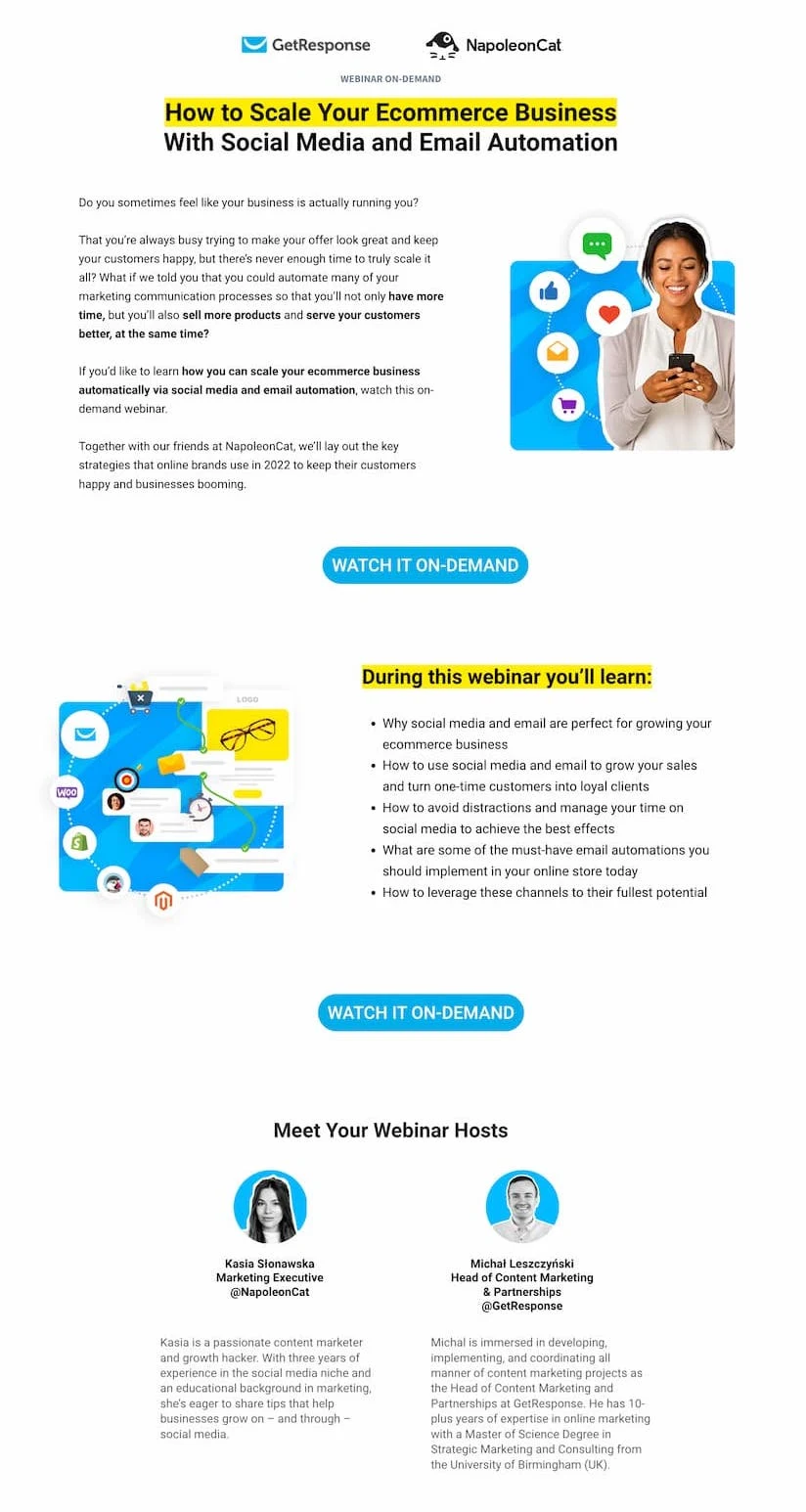 |
| Landing page example from a campaign we ran at GetResponse. |
We often use the same models for our landing pages, which makes things really easy. All we need to do is update the text, swap out the images, and make sure the page links to the right webinar.
This whole process takes us about 30 minutes, including testing everything to make sure it works perfectly.
Now, picture this: what if we had to rely on our web development team to create three new pages for us every two weeks?
That's why I always say landing pages are a marketer's best friend. They save time and effort.
So, are you ready to create your first landing page today? If so, why not give GetResponse's free website builder a try?
Source: How to Create Landing Page
Affiliate Disclaimer: Some of the links on this page are affiliate links, which means I may earn a small commission if you make a purchase through them, at no extra cost to you. I only recommend products or services that I believe in and think will be valuable to you. Thank you for supporting my work!












0 Comments
Please do not enter any spam link in the comment box