| 4 Best Mailchimp Alternatives |
Are you searching for the perfect alternative to Mailchimp? 🌟 Mailchimp has long been a popular email marketing tool, trusted by both small and large businesses. But recently, things have changed. Since Intuit, a financial software giant, acquired Mailchimp, many users have started looking for better options.
If you’re reading this, chances are you’re using Mailchimp right now—but it’s not meeting your expectations. Maybe it’s missing features you need, or you’re not thrilled about the changes brought on by Intuit. 🤔
You might be asking yourself:
“Is there something better—more affordable and packed with useful features?”
Let’s be clear: Mailchimp is a solid product. 💼 It was a trailblazer in email marketing and has helped countless businesses. But over time, it’s become bulky and outdated, often causing more headaches than results. 😓
Here’s the good news: You don’t need to spend hours searching for the best alternative. 🎉 We’ve done the work for you! Our team tested and reviewed the top 4 Mailchimp alternatives on the market.
We spent a full week exploring each tool to understand their features, usability, and pricing. Now, we’re sharing our findings so you can choose the best option for your business—hassle-free. 🚀
The options tested are:
- GetResponse
- MailerLite
- Kit (Formarly ConvertKit)
- AWeber
In this article, we'll share in-depth reviews and thoughts on each of these Mailchimp alternatives.
We went above and beyond! 🚀 Unlike other review articles, we’ve rated each product based on specific criteria. This makes it super easy for you to compare options and pick the one that fits your needs. ✅
Here’s what we looked at:
- Ease of use 🖱️
- Email deliverability 📩
- Customer support 🙋♀️
- Features (how many useful tools each platform offers) ⚙️
- Pricing 💵
We’re here to help you find the best Mailchimp alternative right away! 🎯
Short on time? No worries! Skip to the Overview section below for a quick summary. ⏩
Table Of Contents on Review of Mailchimp Alternatives
- Mailchimp overview
- GetResponse – all-in-one marketing solution
- MailerLite – easy-to-use email marketing platform
- AWeber – perfect for small businesses
- Kit (Formarly ConvertKit) – built for online creators
- A final comparison of the four best Mailchimp alternatives in 2021
- What’s the best Mailchimp alternative for you?
Mailchimp Overview
To help us understand Mailchimp alternatives, let's take a quick look at Mailchimp itself.
We know that Mailchimp is a well-known email marketing tool that many people use. 📧
With Mailchimp, you can create landing pages, grow your email list, and send different types of email campaigns to your audience. 🚀
However, since Mailchimp has been around for so long, it has become a big and complicated platform. 🤯
This means it might not be the right fit for everyone. ⚠️
The six biggest downsides of Mailchimp
Opinions on Mailchimp: The Good and the Not-So-Good
Mailchimp is a popular tool, but opinions about it are mixed. While many users like the platform overall, others have run into some challenges.
Here are some common issues users have reported (and confirmed through testing):
🛑 Challenges with Mailchimp:
- Re-confirming email lists: If you’re importing an email list, you’ll need subscribers to confirm their consent again. While double opt-in is a good practice, it’s unnecessary if you already have their permission. This process can lead to losing part of your email list, as not everyone clicks the verification link.
- Costs grow as you do: Mailchimp is budget-friendly when you’re starting out, offering free accounts and integrations across various platforms. However, as your list grows, it gets pricier. Features like scheduling newsletters or accessing customer support require paid plans, which can become expensive. 💸
- Limited funnel-building options: The landing page builder is simple but lacks advanced customization options. Creating effective funnels with it can be tricky and time-consuming.
- Strict email limits: Mailchimp sets caps on how many subscribers you can have and how many emails you can send per month. For example, under the basic plan, you can send up to 10 emails per subscriber. While this might work for some, businesses with fast-moving campaigns may find it restrictive.
- Slow customer service: Customer support can be sluggish. In some cases, users have reported waiting over two days for a response. ⏳
- Outdated email templates: The free templates offered by Mailchimp can feel outdated and may not align with modern branding needs. If you want a custom-coded design, you’ll need to upgrade to a paid plan.
These six issues are some of the most common frustrations users experience. Of course, no tool is perfect, and there will always be minor things that don’t work as expected.
🌟 But What About the Benefits?Let’s also explore the advantages Mailchimp brings to the table! 📨
Mailchimp’s advantages
The goal of this article is to provide you with a straightforward and honest review of Mailchimp’s features and where it stands in the email marketing software industry.
Now, let’s not be too hard on Mailchimp—it does have its strengths and offers some useful advantages.
Here’s what Mailchimp gets right:
📌 Over 200 integrations – Mailchimp works seamlessly with more than 200 apps and tools, making it easy to integrate into your existing workflow and get started quickly.
🎨 Easy email design – While the templates are a bit basic and outdated, the drag-and-drop editor makes designing your emails a breeze.
🏪 Perfect for small businesses – The free plan is excellent for small local businesses, offering all the essentials to kickstart email marketing without breaking the bank.
📧 Simple mailing list setup – While some advanced features can be tricky, setting up your mailing list and launching your first email campaign is straightforward and user-friendly.
✨ Mailchimp has its pros and cons, but it can still be a great choice for certain users!
Mailchimp’s pricing
Mailchimp has a free plan that lets you have 2,000 users on your list and send up to 10,000 emails per month. Although the free plan is pretty straightforward, it's great for people who are just getting started and want a simple tool to submit their campaign right away.
The minimum pricing plan starts at $9.99/month for up to 500 contacts.
If you start with the free plan, have 2000 contacts, and subscribe to the basic plan, expect to start paying $30.99/month.
The Standard plan, up to 25,000 contacts, costs $230/month.
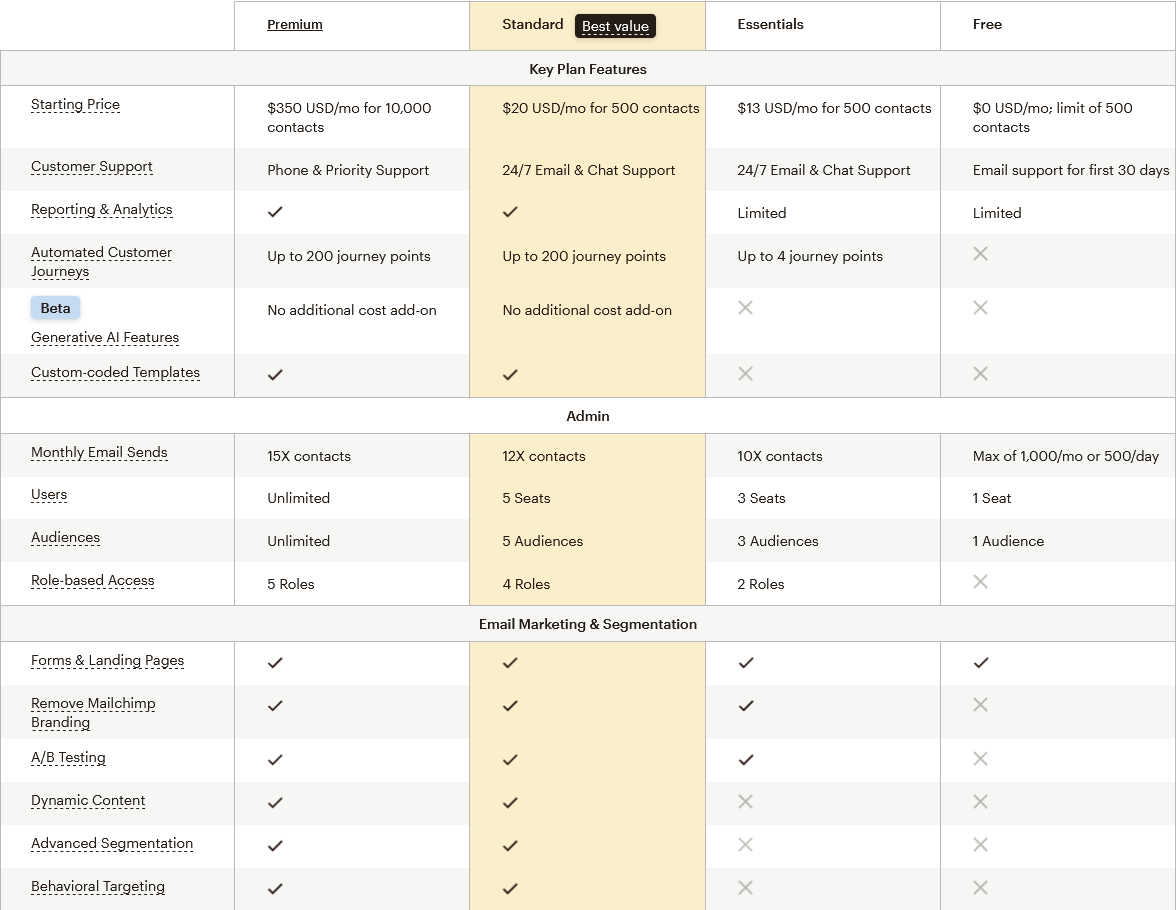 |
| Mailchimp Pricing Plan |
Now that we understand Mailchimp, let’s analyze the best Mailchimp options on the market.
Mailchimp’s score

GetResponse – all-in-one marketing solution
We know this is our tool, and we’re not here to brag about it. The goal of this article is to provide an honest and unbiased look at the best Mailchimp alternatives.
GetResponse is one of those options, but we’re keeping it fair and objective for all the tools we review—including our own. We’ll cover both the pros and cons of GetResponse.
Now, let’s dive in!
GetResponse is an all-in-one marketing platform designed for small and medium-sized businesses. 🎯
It offers everything you need to build seamless sales funnels, grow your email list 📩, and run various email campaigns. Let’s take a closer look at what GetResponse has to offer!
Seven advantages of GetResponse over Mailchimp
Unlike Mailchimp, GetResponse is a powerful all-in-one platform packed with features that make your marketing efforts easier and more effective. 🚀
With GetResponse, you can connect with your audience on multiple channels, including:
- Email marketing ✉️
- Google & Facebook ads 🖥️
- Landing pages and sales pages 🌐
- Web push notifications & popups 🔔
- Webinars 🎥
- Live chats 💬
- And much more!
While Mailchimp offers some of these tools, GetResponse makes everything simpler and more intuitive.
Why Choose GetResponse Over Mailchimp?
Here are the key benefits that set GetResponse apart:
- Ease of Use: GetResponse is designed for an effortless experience. Whether you're a beginner or a pro, it makes you feel like a marketing superhero! 🦸♂️🦸♀️
- All-in-One Platform: From creating email campaigns to building complex sales funnels, GetResponse covers every step of your marketing journey. 💡
- Outstanding Customer Support: Need help? The live chat team responds in under a minute! ⏱️
- Supports Multiple Languages: Available in 26 languages, making it easy for anyone, anywhere, to launch successful campaigns. 🌍
- Optimized for Sales: Its Conversion Funnels feature helps you create entire sales funnels—from traffic to subscribers to sales—all in one place. 💰
- Unlimited Emails: Unlike Mailchimp, GetResponse lets you send unlimited emails, no matter your plan or list size. 📤
- Cost-Effective: You get more features at a lower price compared to Mailchimp. Save money while growing your business. 💸
If you're looking for a marketing platform that's easy to use, packed with features, and designed to grow your business, GetResponse is the smarter choice. ✅
GetResponse’s shortcomings
- A bit tricky for enterprise use 🤔 – GetResponse is great for boosting your sales, but if you’re managing multiple listings, audiences, and channels, the interface can feel a bit overwhelming at times. The good news? 🙌 Our customer service team is always ready to assist, and with a MAX account, you’ll even get a dedicated account manager to guide you.
- Limited integrations 🔗 – While GetResponse packs tons of features, you might sometimes need to connect it to external platforms. Compared to Mailchimp, it has fewer integrations (just over 120). However, you can still link it to major platforms using APIs or tools like Zapier or Piesync. 🚀
GetResponse’s pricing Plan
GetResponse now offers a FREE Forever Plan 🎉, and you can start using it right away with a 30-day trial—no credit card needed! 🚀
If you want to explore paid options, plans start at just $15.58/month for up to 1,000 subscribers, and the Professional Package goes up to $97.58/month. 💼
Here’s the best part: a GetResponse plan for 25,000 subscribers (with features similar to or better than Mailchimp) costs $179/month, while Mailchimp charges a whopping $230/month for the same number of subscribers. 💡 Save more and get more with GetResponse! ✅
GetResponse’s score

GetResponse’s overview as a Mailchimp alternative
Here’s a simple comparison between GetResponse and Mailchimp:
- Unlike Mailchimp, GetResponse doesn’t offer a free plan, but you can try it for 30 days with no credit card required. 🎉
- GetResponse gives you more features for a better price. 💰
- With GetResponse, you get everything you need to build a full marketing funnel: landing pages, ads, lead magnets, autoresponders, event emails, webinars, and email campaigns. While Mailchimp covers many of these features too, it shines mostly in email marketing. 📧✨
- GetResponse is easy to use and has quick, helpful customer support. 🙌
- It supports multiple languages, so if English isn’t your first language, you can switch the dashboard to one that feels more comfortable and boosts your confidence in running your campaigns. 🌍
Who should use GetResponse?
GetResponse is perfect for you if you want an all-in-one, user-friendly marketing toolkit that helps you create your entire sales and marketing funnel and boost your sales 📈, whether you're just starting out or have an established business 💼.
You can use GetResponse FOREVER FREE >>Click Here<< Credit Card Not Required
You can read: GetResponse vs. Mailchimp
MailerLite – easy-to-use email marketing platform
MailerLite is a great alternative to Mailchimp that helps you create beautiful email marketing campaigns and connect with your audience.
Benefits of MailerLite 📈
- Easy to use – It's called "Lite" for a reason! MailerLite is super simple to use, making it perfect for beginners.
- Lots of learning resources – You’ll find plenty of guides and tools to improve your email marketing skills and grow your business.
- Great integrations – MailerLite works well with many other tools, making it easy to connect everything you need.
Drawbacks of MailerLite ❌
- Can be slow at times – Sometimes pages can take longer than a minute to load, and you may have to wait a bit for your campaigns to work. The landing page builder can also be a little sluggish.
- Customer support could be better – While we didn’t run into any issues, some users have reported that the support team didn’t always resolve their problems.
- Missing some features in the editor – The editor is easy to use, but it doesn’t have some features like inbox preview or spam check, which tools like GetResponse offer.
- Limited templates – Since MailerLite is a simpler tool, it doesn't offer as many email or landing page templates to choose from.
MailerLite Pricing 💰
MailerLite offers two plans: free and premium.
- The Premium plan includes most features but still lacks a few that other tools like GetResponse offer.
- Affordable – MailerLite is the most budget-friendly alternative to Mailchimp, making it a great option for small businesses or those who don’t rely heavily on email marketing.
- For example, if you have 25,000 subscribers, you'll pay about $120/month.
This makes MailerLite a great choice if you’re looking for an easy, affordable way to manage email campaigns! 📧
 |
| MailerLite Pricing Plan |
MailerLite’s score
 |
| MailerLite Score |
MailerLite’s overview as a Mailchimp alternative
MailerLite has a big advantage over Mailchimp because it offers more features in its free plan 🆓.
However, even though Mailchimp can be slow ⏳, its landing page features are more effective than MailerLite's.
So, if you're on a tight budget 💰 and email marketing isn’t your main focus, MailerLite is the better option!
Read more: GetResponse Vs. MailerLite
AWeber – perfect for small businesses

AWeber is a great option if you're looking for an alternative to Mailchimp. It's perfect for small businesses, entrepreneurs, bloggers, podcasters, and anyone creating online content who wants to grow their business 📈.
AWeber’s advantages
- Easy to use – The interface is beginner-friendly, making it simple to get started with email marketing. Registration is quick, and the drag-and-drop email builder is intuitive and easy to use. 📧
- Great customer support – We had a positive experience with their fast and helpful customer support team, which is important when you run into any issues. 👍
- Smooth learning curve – Getting the hang of the basics is easy. Plus, AWeber ensures that training your team won’t slow you down. 🎓
- Awesome blog broadcasting feature – This feature lets you turn your blog posts into newsletters and send them out to your email list automatically. 📢
- Customizable landing pages – AWeber offers customizable, responsive landing page templates that are also SEO-friendly. 🌐
- Lots of integrations – AWeber has a wide range of integrations, which is definitely a plus. 🔗
- Affordable pricing – Starting at just $19/month, AWeber is perfect for small businesses just getting started with email marketing. 💸
AWeber’s shortcomings
- Fewer features – AWeber is great for small businesses and entrepreneurs, but if you're an experienced marketer with complex communication needs, it might not be the best fit. 🚫
- A/B testing – Right now, you can only run A/B tests for emails, not for landing pages or marketing automation. 📧❌
- Email optimization – The email editor works fine, but it doesn’t show how your emails will appear in users' inboxes. Without spam checks or inbox previews, you can’t be 100% sure how it’ll look. 📩🤔
- Limited campaign interface – The campaign interface doesn’t have all the features you'd expect, like tags and triggers. 🚫🔧
- Limited personalization – If you’re an experienced marketer looking to personalize your emails more, this could be a problem. AWeber offers limited customization options. ✨
AWeber’s pricing
The default pricing plans cover up to 25,000 subscribers. 📊 If you need more, just reach out to them for a custom quote. 💬

AWeber’s score
AWeber as a Mailchimp alternative
AWeber is a great choice if you're looking for an alternative to Mailchimp, offering similar features but with an easier-to-use interface. 👍
While AWeber can be a bit pricier, it’s worth it for the extra options. For example, AWeber provides more email templates. 📧 However, Mailchimp has the advantage of letting you schedule emails from scratch (on paid plans) and offers more advanced segmentation features. 📊
Ultimately, it depends on what you need. AWeber is perfect for beginners who aren’t too tech-savvy, while Mailchimp is better for users with more technical experience. 💻
Read More: GetResponse Vs. AWeber
You May Want to Read more Article:1. Best email marketing services in 2025
2. 5 best ClickFunnels alternatives
Kit (Formarly ConvertKit) – built for online creators
The 4th Mailchimp alternative we tested is Kit (Formarly ConvertKit).
Kit is a powerful email marketing tool, similar to Mailchimp, but it's mainly designed for content creators. Its goal is to help everyday people earn money from their passions, start projects they can market, grow their business, and build email lists.
If you're a blogger, YouTuber, podcaster, marketer, or anyone wanting to make money online by promoting your next big idea, Kit could be a great fit for you. 💡
Like other Mailchimp alternatives, Kit allows you to:
- Build email lists 📧
- Create sign-up forms ✍️
- Send personalized emails (including drip campaigns) 📩
- Design landing pages 🌐
Let’s dive deeper into its features! 🔍
Kit’s advantages
- It's easy to use, with just a few minor things like occasionally needing to tweak your email template with some HTML code (no drag-and-drop editor). But overall, getting started is simple, and the navigation is smooth—no confusion about whether you’re on the right track. Everything is clear and user-friendly. 👍
- Great customer support – Even though we didn't face any major issues, we reached out to Kit's support team and got a quick, helpful response. This is a huge plus! The only downside is that support is available only via email. 💬
- A thorough learning experience – As soon as you log in, you'll see the navigation bar where you can access customer support, documentation, the community, and even a free course to help beginners get the most out of Kit. 🎓
- Personalized onboarding – Right from the start, you'll answer a few questions to customize your experience. When we set up our website on WordPress, the "getting started steps" were tailored to fit our WordPress settings and integration details. 🖥️
- 90+ integrations available – There are tons of integrations you can use, though some may require pasting in HTML code. But overall, integrations aren’t something to worry about. 🔗
Kit’s shortcomings
- Higher cost compared to competitors 💸: Starting at $29 per month, it’s hard to justify the price if you’re not making money from your audience or your business isn’t generating revenue. Other options offer similar or even better features at a lower cost.
- No advanced A/B testing 📊: Right now, Kit only lets you send A/B test emails. A random group of subscribers gets one or more email versions, and you compare how they perform. More advanced A/B testing features would be helpful!
- Limited ecommerce availability 🛒: Kit’s ecommerce feature isn’t available in all regions yet and is still being developed, meaning some functionalities are missing.
- Text-only email templates ✉️: The lack of a visual builder can limit your creativity. Other tools offer visual builders that let you design emails the way you want.
- Basic reporting system 📉: The reports only show average open rates, click rates, new subscribers, and unsubscribes. We think this doesn’t give enough detailed insights to help identify problems or find solutions.
Kit’s pricing
As mentioned earlier, their plans aren’t the cheapest on this list. The Creator plan starts at $29 per month 📅 and goes up as you get more than 1,000 subscribers 📈. The price can rise quickly as your popularity grows. 🚀
The Creator plan also doesn't include:
- Facebook custom audiences 📱
- A Newsletter Referral system 📧
- Advanced reporting 📊
To access these features, you'll need to upgrade to the "Creator Pro" package, which costs twice as much.
For example, if you have 25,000 subscribers, you'll pay $199/month for the basic plan and $279/month for the Pro plan 💸.
Kit’s score
Kit overview as a MailChimp alternative
It's no surprise that Kit outperforms Mailchimp, especially after testing all the features. But, there’s a catch. 💰
While Mailchimp has a free plan, its standard plan starts at just $15 per month. However, in our experience, the website builder is slow, the interface can be frustrating, and customer support isn’t the greatest. 😕 So, if you're willing to pay double, you’ll likely get a lot more value.
Kit is a great choice for digital content creators, like those selling courses, e-books, or other digital products. 📚🎓
Read more: GetResponse vs. ConvertKit
A final comparison of the four best Mailchimp alternatives in 2025
Here’s the final comparison table:
What’s the best Mailchimp alternative for you?
After testing four different Mailchimp options over four weeks, we found that each product works best for a specific group of people. Here's the breakdown:
- 💰 If you're on a tight budget and email marketing isn’t your main focus, go with MailerLite.
- 🎥 If you're an online creator with a big budget, Kit (Formarly ConvertKit) is your best bet.
- 🏢 If you're a small, mostly brick-and-mortar business wanting to engage your audience through email, choose AWeber.
And,
- 🌟 If you're a small or medium-sized business, online business, or creator looking for an all-in-one marketing tool to build sales funnels, grow your subscriber list, and run email campaigns (both automated and regular), GetResponse is the way to go!
>>Start GetResponse with FOREVER FREE Plan<<
No credit card needed.
Author’s note: This comparison is accurate on June 10, 2021. We will do our best to keep it as accurate as possible and review it regularly, but if you would like to check out our competitors ’offer, check it on their official website or by contacting their representatives.



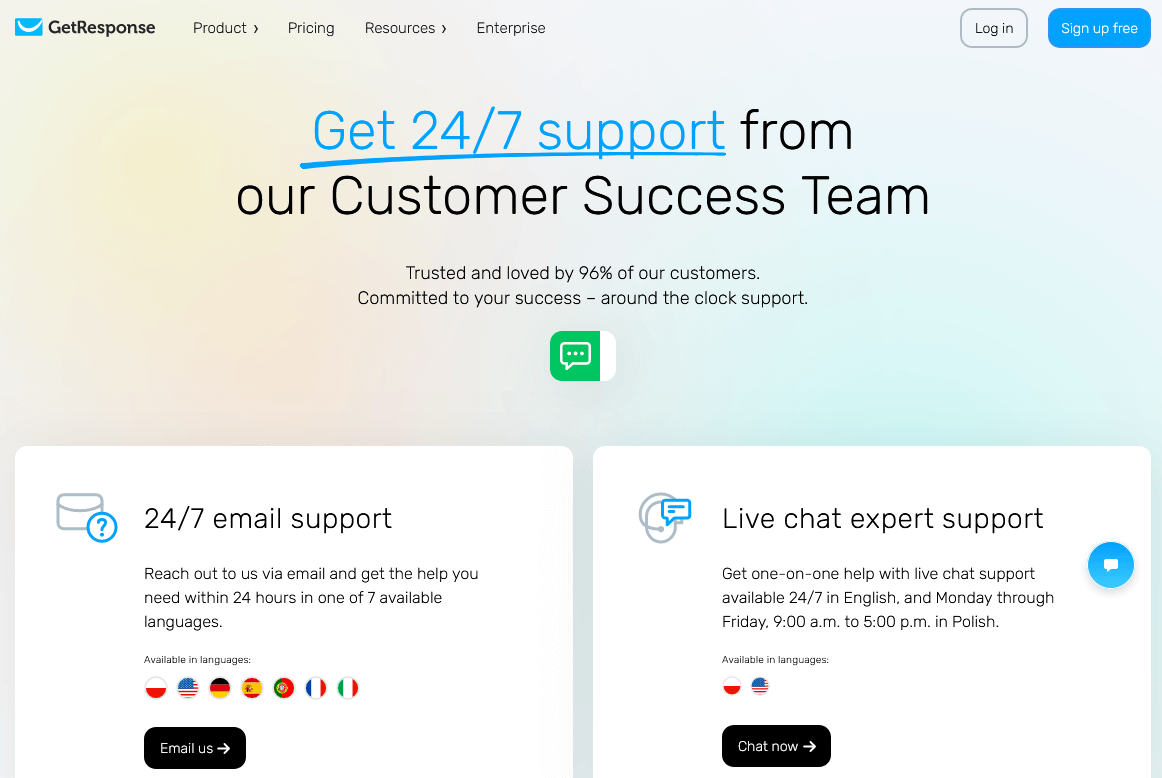





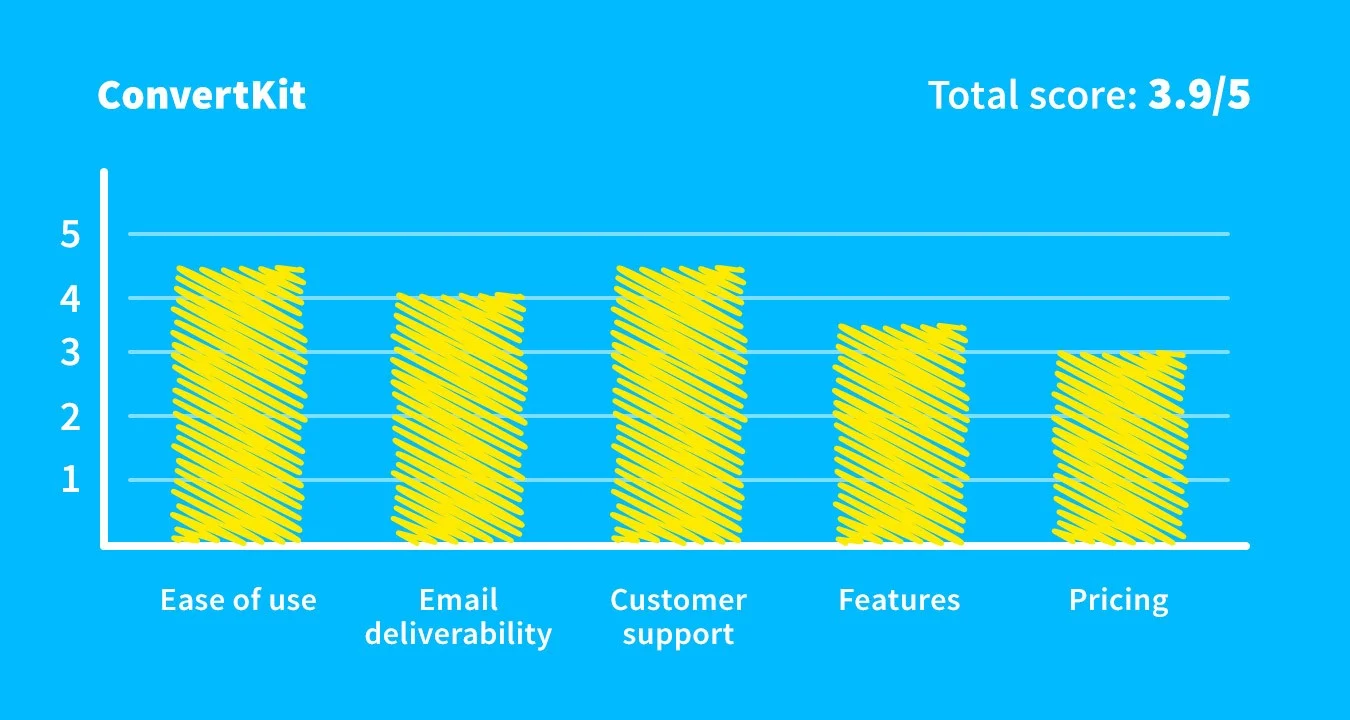








0 Comments
Please do not enter any spam link in the comment box